- Cyber Patterns by Jason Levin
- Posts
- Twitter Marketing Tools
Twitter Marketing Tools
Tweet Hunter, Hypefury, Typefully, and Memelord Technologies
Sup nerds, you're reading Cyber Patterns. Upgrade your marketing game for free here:
Twitter Marketing Tools

Alright, if you read Cyber Patterns, you know I'm a Twitter fiend.
I built my Twitter up to 31k followers.
In two years, Twitter changed my life. I went from being a student to working for startups to now running my own startup! All because of my work on Twitter.
Throughout the past few years, I've tried nearly a dozen Twitter tools—and I even built my own! Here's my top 4:
Price: $6.9/mo.
Memelord Technologies is my meme marketing software I built.
Everyone knows memes are the #1 way to dominate Twitter. That’s why some of the biggest brands and public companies in the world use my software to find and create new viral memes and upgrade their marketing.
So let’s go through the 2 main features:
Daily Meme Template Newsletter
The daily newsletter is a memelord’s perfect meme inspiration.
Everyday you get:
5+ new viral meme templates
Examples of how these meme templates are used across the internet
Plus advice and ideas for captions
Meme Editor
The meme editor is where the meme magic happens.
This is not your average meme editor. All those viral meme templates from the daily newsletter are loaded in every single day. Plus much more:
Examples (click a lightbulb next to a meme template, get viral meme examples)
AI background removal (perfect to make a meme png)
Dank bank (all your saved memes are saved FOREVER. No more searching for memes)
Meme Shuffle (can’t pick a template? Press shuffle)
Galleries for memes in different industries (marketing memes, accounting memes, AI memes, sales memes, and just plain funny work memes)

Now for some more of my favorite Twitter marketing tools:
Minimum Price: $49/mo.
Tweet Hunter is the #1 Twitter tool I recommend.
They're constantly adding features for Twitter marketing:
Scheduler Queue
The queue is great.
You can add time slots and Tweet Hunter will make your tweets look natural instead of right on the 2:30 or 2:35 minute.
In the advanced options section, you can add auto-DMs for giveaways, auto-plugs on popular tweets, auto-retweet, and auto-post to LinkedIn.
You can share tweet drafts with anyone whether or not they use Tweet Hunter. This is a must-have for social media managers or ghostwriters.
You can use AI and a grammar checker to edit your tweets.

Analytics
Analytics section is clean.
On top you can see follower growth, profile visits, total engagement, and impressions segmented by 7 days, 30 days, 60 days, or a custom timeframe.
You can see tweets that generated the most followers, engagement, and reach.
Not shown in the screenshot below, you can see detailed tweet performance and sort and filter your tweets by certain constraints

Inspiration
The inspiration section is my most-used feature besides the queue. Sometimes it's just hard to come up with a good tweet. Well, no problems now.
Tweet inspirations generated via AI analysis of your tweets and Twitter profile
You can press "Edit & Tweet" which copies the tweet to a draft and allows you to edit it
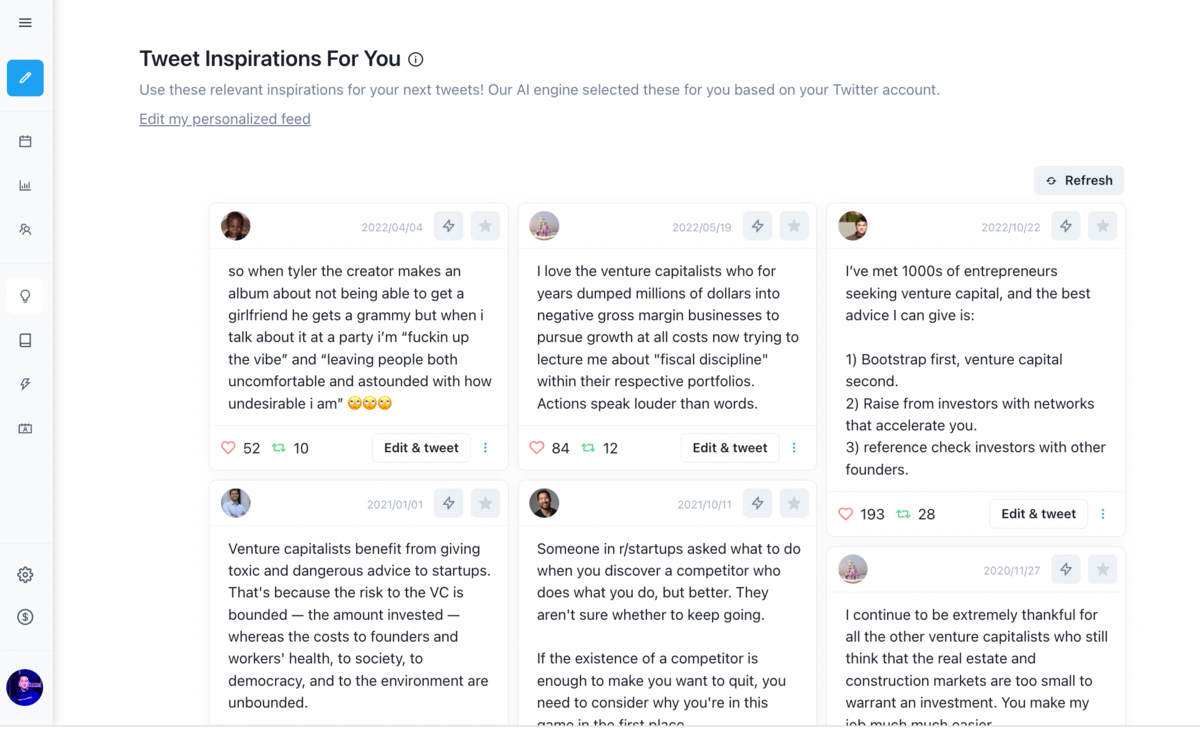
More Features
Engage: choose certain accounts you want to engage with, see a feed of just them, and then reply, favorite, or retweet them. You can also do this based on keywords.
Evergreen: choose your top tweets you want to automatically retweet and re-use.
AI-written Tweets: no AI can write tweets as well as a human, but TweetHunter's AI tweets section provides you with good ideas for tweets based on your tweets
LinkedIn Crossposting: the team also made a LinkedIn scheduling tool which you can sync with Tweet Hunter
Ghostwriter Marketplace (coming soon): Tweet Hunter is launching a ghostwriter marketplace. You can find me and dozens of other writers there and see what packages we offer.
Twitter Follower Tracker: Shows you followers and Twitter analytics better than the current Twitter analytics tools
They keep launching new features. I swear they’re launching like 19 Twitter tools 19 times per year.
Minimum Price: $19/mo.
Ok Hypefury wins the Coolest Name Award.
It also allows you to post to LinkedIn and Instagram in a seamless experience.
Let's check out the product.
Queue
The queue has Twitter, Instagram, and LinkedIn all in one lineup. Epic. Perfect for repurposing content from platform-to-platform.
It can recycle evergreen posts by retweeting or reposting the content

Engagement Builder
Love this tool, it's a lot like Tweet Hunter's engagement feature
There's even some keyboard shortcuts for the speed-tweeters out there

More Features
Gumroad Integration: Connect your Gumroad account to see which tweets drive sales of digital products.
Auto-plugs: auto-plug a comment below a popular tweet or LinkedIn post.
Auto-DMs: automatically DM people who respond to your tweets. Perfect for giveaways.
Minimum Price: $8/mo.
I love Typefully's writing experience.
It's a lot like writing in Substack or Google Docs. That being said, they just don't have as many features as Tweet Hunter or Hypefury.
It's great for users just getting started on Twitter and unsure how much money they want to dedicate to building up their audience and making content.
Drafts
Like I said, super clean experience.
You just type and it'll turn it into threads.
The queue is similar, just a very user-friendly UX.

Grow
Grow section is very clean.
See tweet count, impressions, profile clicks, and followers
See impressions, engagement county, and profile conversion
See top tweets and your current tweeting streak Github-style
See best times of engagement

Building a Twitter audience
No tool will build an audience for you.
You'll have to do the writing and community engagement yourself.
Never forget you can't just write bangers and expect your Twitter to blow up. You need to make some internet friends and build up your reputation.
If you're willing to put in the work and fail repeatedly, then you can grow a Twitter no problem. These tools can't do the growth for you, but they'll be great catalysts.
